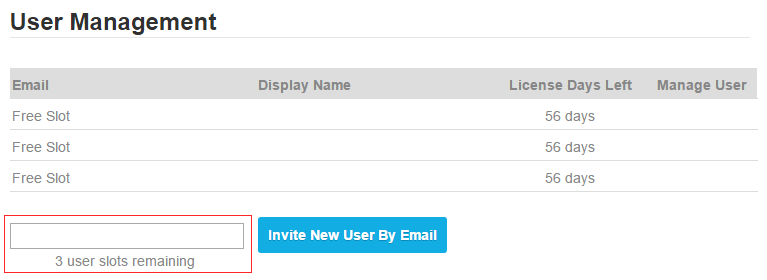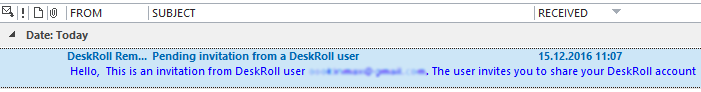This short guide will explain how to get started using multi-accounts. We assume that you already have your main DeskRoll account, for which multi-accounts have been enabled. First, we’ll link DeskRoll accounts, and then we’ll share some computers across them.
Linking two DeskRoll accounts
-
Register a new DeskRoll account (Subaccount).
-
Sign in to your main DeskRoll account (Master) and navigate to Profile.
-
Enter your Subaccount email into the box and click Invite New User By Email.
- Check your Subaccount email inbox and accept the invitation via the link provided. To accept the invitation, you need to login to your Subaccount. If the confirmation link is opened in the browser with active Master account login, an error will be thrown.
Now the accounts are linked. Under Profile in your main account, you will find your new account in the first Free Slot.
Sharing computers across accounts
Master -> All Subaccounts
To share a computer from your Master account to all Subaccounts:
-
In your Master account, open Computers.
-
Click Access… on the desired computer and choose from 3 options:
- All subaccounts – share computer to all subaccounts.
- Subaccounts that I choose – select subaccounts from the list.
- No one but me – the computer is accessible from your account only.
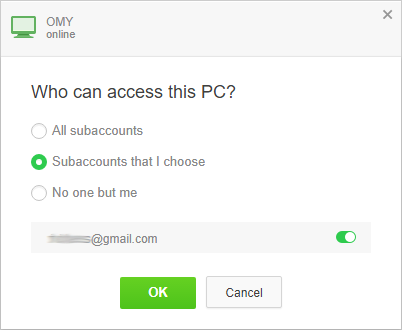
Subaccount -> Master
To share a computer that’s in your Subaccount with your Master account:
-
In your Subaccount, open Computers.
-
Click Edit… on the desired computer and then click Share with Master.
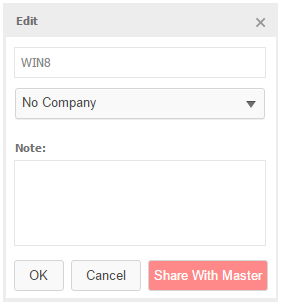
Now the Subaccount still has access to that computer, but Master can edit or remove it or share it with other Subaccounts.
Side notes
- Master’s license covers all the Subaccounts.
- Computer sharing is only available for unattended access hosts (Computers tab), not ad-hoc support (Clients tab). Each Client can be linked to multiple DeskRoll accounts, though.
- Thus, one computer can be accessible from multiple DeskRoll accounts. Note that at any given time, only one DeskRoll account can do a remote control session with such shared computer.
- We are open to comments and suggestions on this functionality.